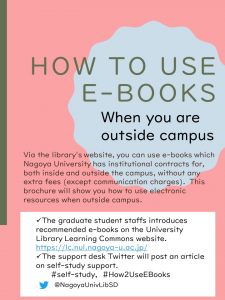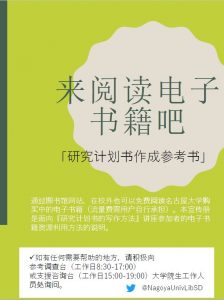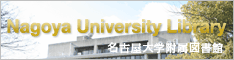Via the library’s website, you can use e-books which Nagoya University has institutional contracts for, both inside and outside the campus, without any extra fees (except communication charges). This brochure will show you how to use electronic resources when outside campus.
#self-study, #How2UseEBooks
[English staff:Med M2 ]
The university library does not only have collections of paper books but also electronic resources including books, magazines (articles), newspapers, etc which are accessible online, and they can be used in various environments and methods according to the contract with the provider. Materials can be used for free (except communication fee) within the range of conditions.
Some books can be printed and the data can be saved within a limited range of conditions. In the case of a book that supports full-text search, you can comprehensively extract a specified word (for example, a term or person’s name) from the text.
For using outside the campus, it is necessary to go through “electronic resources using from outside campus”. Select the desired search service from the list, log in with your Nagoya University ID and Password.
There are two ways to find an e-book.
① Search in Nagoya University OPAC (similar to finding a paper book).
→ E-books are listed in the search results.
- Search for the targeting e-book’s name in OPAC and select it from the “Bibliography Search Result List”.
- Search for the targeting e-book’s name in OPAC and select it from the “Bibliography Search Result List”.
② Search in the database.
→ Select a database from the list that stratified by provider then search.
Search scope is limited to a specific database.
- “Maruzen eBook Library”
Select the “Browse” button to read the text.
After use, please click the “end browsing” button.
* If you are outside campus, you must log out of CAS.
- “eBooks on EBSCOhost”
Select “PDF full text” to read the text.
After using, please “end browsing”.
* If you are outside campus, you must log out of CAS.
✓ Remote Access : Off Campus Web Services Start Page ⇒
https://www.nul.nagoya-u.ac.jp/db/DBannai/ezproxy/index_e.html
The graduate student staffs introduces recommended e-books on the University Library Learning Commons website.
https://lc.nul.nagoya-u.ac.jp/
✓ The support desk Twitter will post an article on self-study support.
#self-study, #How2UseEBooks
@NagoyaUnivLibSD
https://twitter.com/NagoyaUnivLibSD
Self-study “How to use E-books” When you are outside campus Brochure