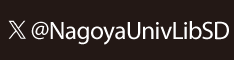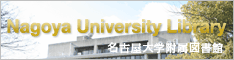TOP How to UseService Desk
Service Desk

Service Desk
You are able to do following things at the Service Desk.
- Applying for admission, facility and equipment usage.
- Borrowing and returning books.
- Odering the copy of articles or book from another library.
- Visiting libraries of other universities.
- Consultation on library use & reference.
- General inquiries regarding library use.